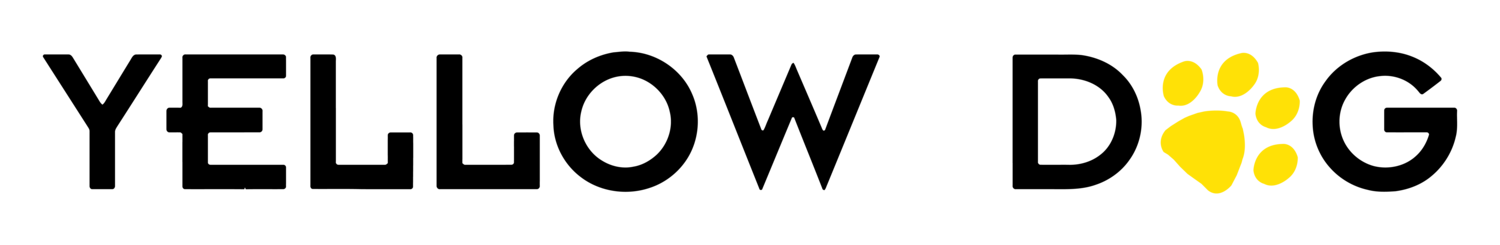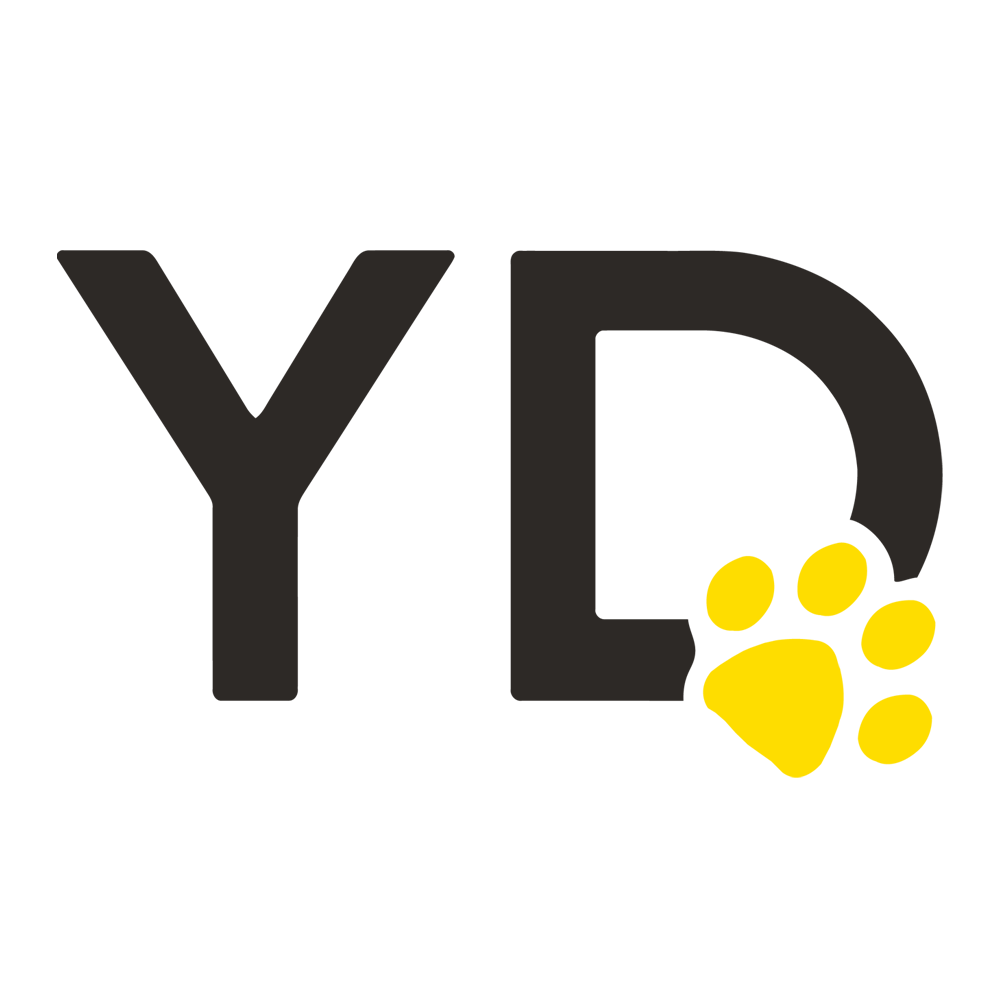Anything I should do with my inventory system for year-end?
Glad you asked! We strongly recommend that you perform some annual, year-end tasks to help ensure that your Yellow Dog Inventory system is tuned up heading into the new year. These will not take long, and you will appreciate the time savings in the year ahead.
Here are the key areas that should be addressed. Note: links are to Knowledge Base articles and require viewers to be active Yellow Dog Inventory users.
Item Maintenance:
Review inventory for duplicate Items. If duplicates have been created, Yellow Dog recommends merging those items to clean up the inventory items screen, ensure accurate reporting, and eliminate confusion. The activity view can be used to help you identify which item is the original.
Review your levels to ensure they still make sense for your business needs. If they do not, levels can be moved, and merged to accommodate your updated needs.
Confirm all necessary manual adjustments have been performed to account for Waste/Shrinkage/Donations, etc.
Review Inventory for items that have been discontinued, that will no longer be sold, or seasonal items and update their status to Inactive or Removed. This will clean up your inventory lists and reporting to just relevant items.
Physical Inventory Maintenance:
If there are Physicals that have not been committed that were created more than 30 days ago Yellow Dog does NOT recommend committing those physicals. In fact, Yellow Dog strongly recommends 1. deleting the out of date physical(s), and 2. taking a fresh count and posting a new physical. The best step any inventory manager can take is to have a correct physical performed.
Purchasing Maintenance:
Review & address purchasing documents that have not been committed or converted to their final step.
Best Practices for catching up on purchasing How can I remove a purchasing document?
System Setup Maintenance
Review your system and store’s closeout date and update as needed. The Closeout date will allow you to determine the time when you consider a period closed and will no longer allow backdating activity. This can be set as a static date for your entire database or set as a rolling date for each store.