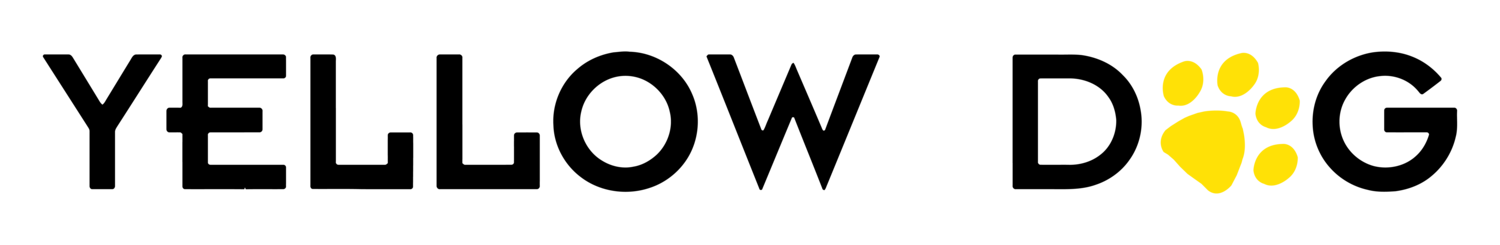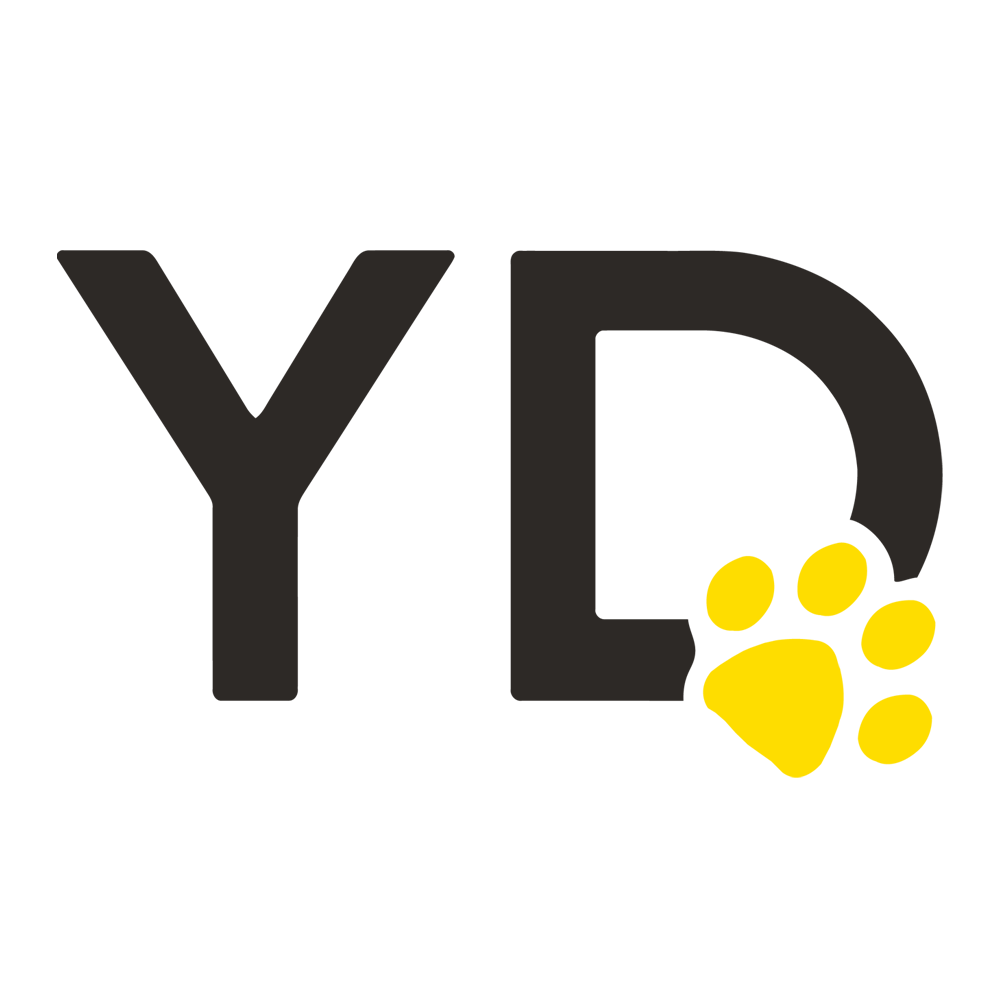Stand Sheets App
Our app is used in each concession area to perform a variety of tasks
Watch our overview.
The Stand Dog app can be downloaded from the Apple Store, Google Play, or accessed directly via a browser (PC/tablet mode).
Note: Stand Dog browser is designed for a PC or tablet orientation. Portrait mode for phones is not supported.
Stand Dog: Menu
Enter your starting counts
Perform your count out for:
Chargeable items and waste/comp
Ending on-hand for non-chargeable Items
Ending on-hand for supply items
POS recipe item waste/comp
Stand-to-stand transfers
Restock requests from the warehouse(s)
Return items to the warehouse(s)
Count In
Enter your starting counts for all your chargeable items
Thumbnail and Full-Size Image per Item
Event information Displayed
Status Bar for your Completion Status
Restock Request
In-event restock requests
Only displays restocking size
Reference of count per size
Thumbnail and full-size image per item
Event information displayed
Automatic email to warehouse that supplies the item(s)
Stand to Stand Transfers
Issue Items from One Stand to Another
Adjusts Quantities for Reconciliation
Detailed Stand Transfer Ledge for Issuing/Receiving Stand
Count Out - Chargeable Items
Enter waste, comp, and ending counts for your chargeable items
Thumbnail and full-size image per item
Event information displayed
Status bar for your completion status
Count Out - POS Recipe Items Waste and Comp
Enter the number of “packaged POS recipe items” that were wasted or comp’d
Adjusts all ingredient items including chargeable item
Thumbnail image per item
Event information displayed
Count Out - Non-Chargeable Items
Enter ending on-hand for your non-chargeable items
Performs “mini-physical” per Item
Accounts for waste of cooked, not prepared items
Thumbnail image per item
Event information displayed
Status bar for your completion status
Count Out - Supply Items
Enter ending on-hand for your supply items
Ideal for items not included with any recipes (lids, condiments, straws)
Performs “mini-physical” per Item
Update your ending on-hand to trigger restocks for the next event
Thumbnail image per item
Event information displayed
Status bar for your completion status