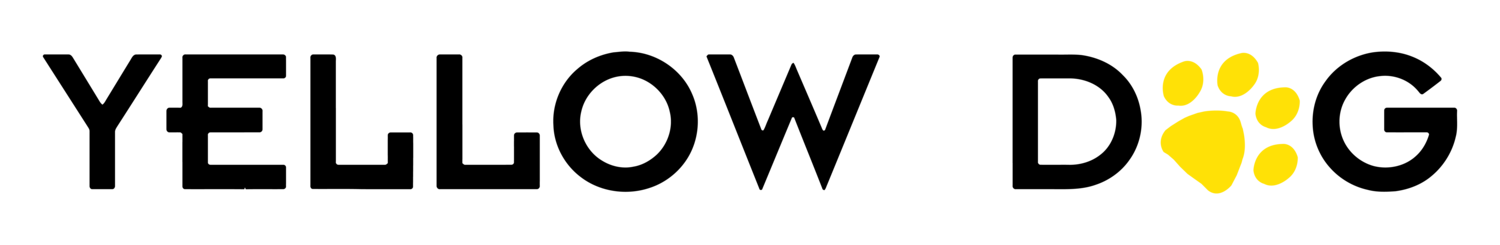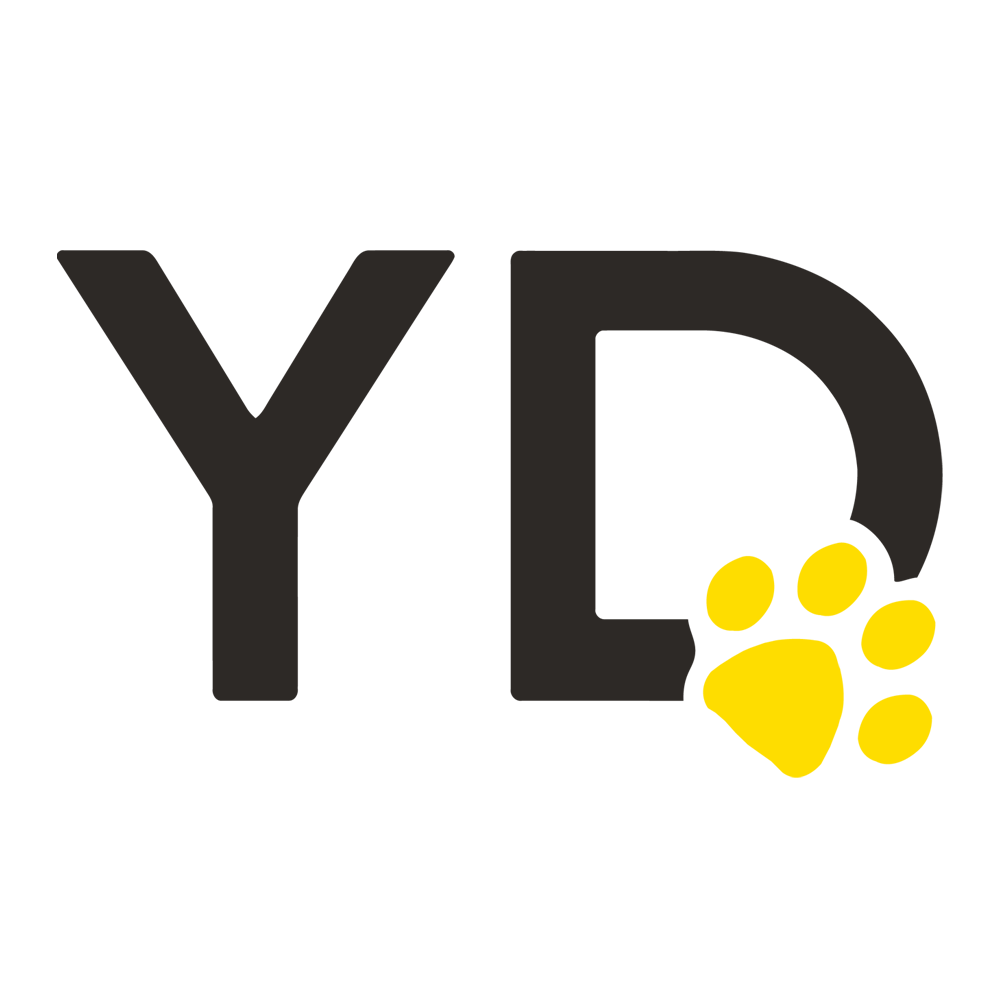Wine Inventory: No Barcodes? No problem.
Yellow Dog Software makes the physical inventory process extremely easy with its ability to capture and scan manufacturer UPC codes on a mobile device.
But what happens when there are no barcodes on your items?
Yellow Dog gives you a few options when it comes to this scenario.
Option 1: You can print barcode labels directly from the system utilizing the Yellow Dog SKU as the unique barcode and then label the product, allowing you to simply scan the generated barcode and count the item.
However, there are scenarios where you may not want to label your items, like in the case of a high-end wine collection. There are often no barcodes on these products to scan, and printing a label for them might not be acceptable.
In this case, it’s time for Option 2.
Barcode to bin. You can print a UPC code, affix it to the bin, and scan as needed.
Or if you can’t do that,
You can mark all the items in our system, print out an item sheet, bring into wine storage during your physical, and scan the barcodes on the sheet.
There’s more. With our attributes function, you have total control over capturing and presenting data on your wine collection. You can input anything from tasting notes and characteristics to put-away or delivery instructions.
To learn more about how we manage these unique scenarios, reach out to us at sales@yellowdogsoftware.com .