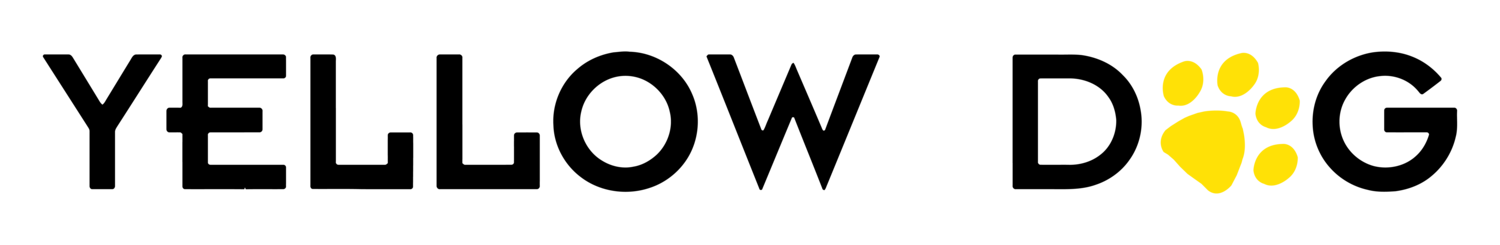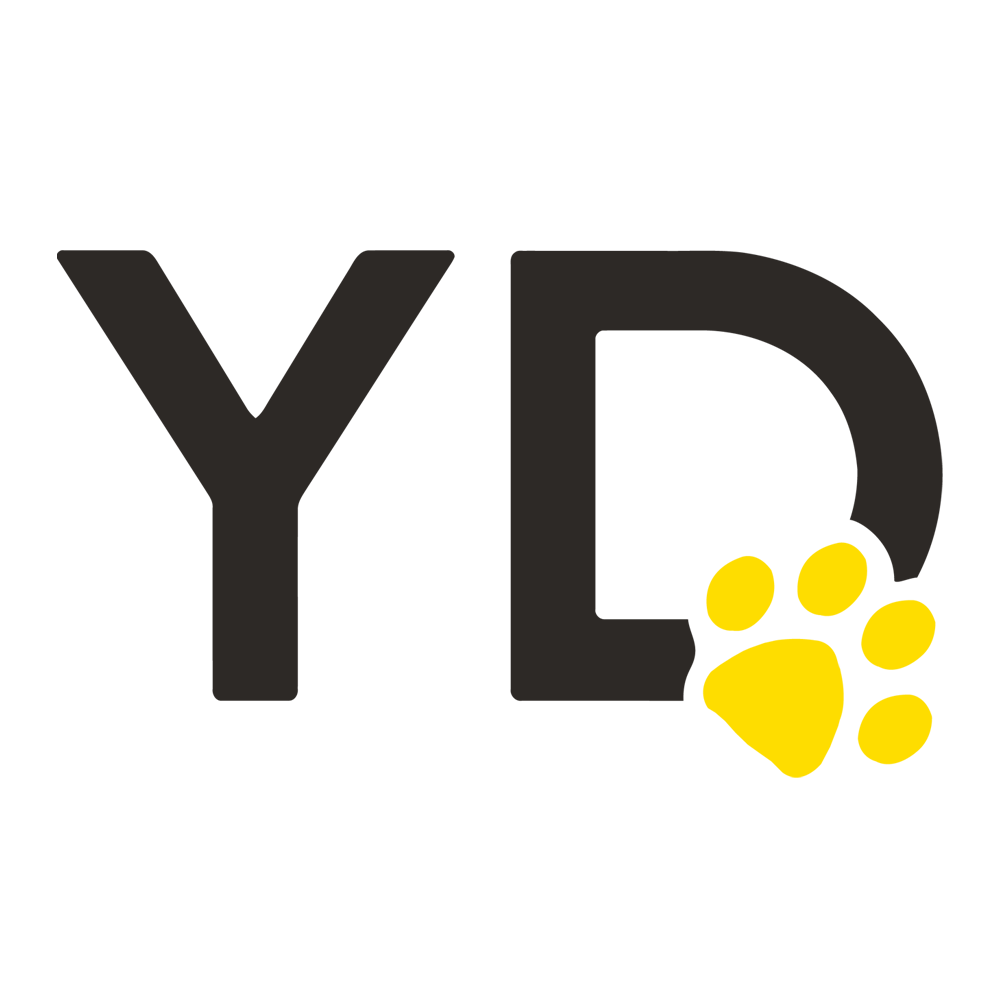Feature Highlight: Sending Saved Reports
One of the things we’re most proud of is that our inventory software has over 300 reports. 300!
However, that’s still 300 reports to comb through. Instead of getting overwhelmed, keep the right ones coming with our Send Saved Reports feature.
Got a report that you always want to see on a scheduled date - daily, weekly, monthly? We got you.
Have favorite reports that you may want to run as needed? We’ve got you covered on demand as well.
1) Take a deep dive and find a report that gives great insight.
2) Customize it - another thing we’re highly proud of is the ability to customize.
3) Save it.
4) Schedule it to run and send to select email addresses - OR - execute from template on demand.
You can take the 300 reports down to say…12 that are your key reports. Automate what you can, and have the rest in your back pocket to execute quickly.
Existing clients can visit our knowledge base for tutorials on how to set up and send reports. And as always, our support team is available to help should you get stuck.